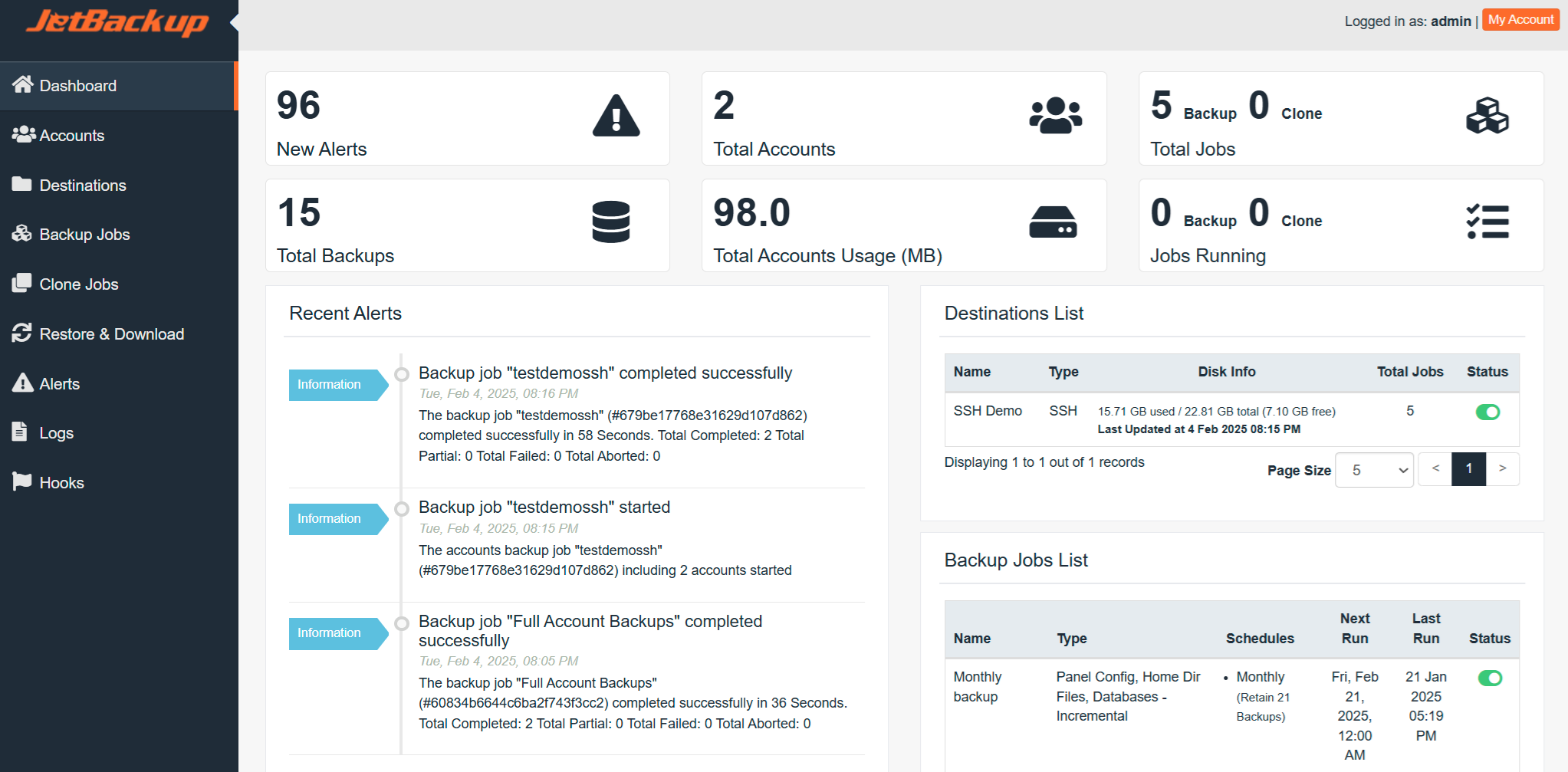JetBackup Tutorials
Helpful videos to guide you through setting up JetBackup to best fit your needs
Start your free 10-day trial of JetBackup Today!
No Credit Card Required. Install JetBackup in Minutes.
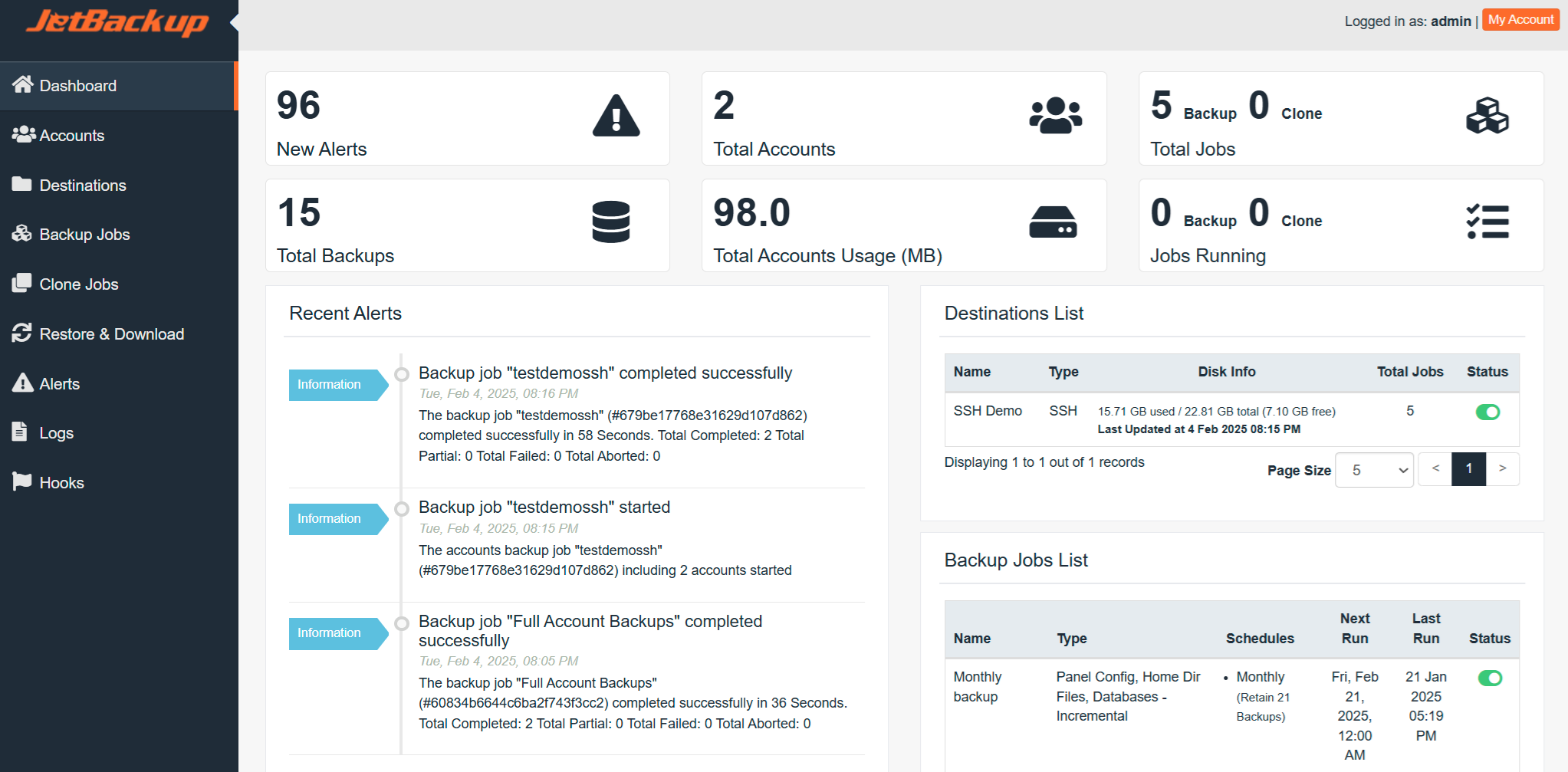
Helpful videos to guide you through setting up JetBackup to best fit your needs
No Credit Card Required. Install JetBackup in Minutes.